Operation Pussycat… Ready To Pounce.
I’ll have a better explainer once everything takes final shape, for now a TLDR…
Every Wednesday and Saturday Amazon releases their Overstock deals. These are 50% off and up type of drops on all kinds of items.
Amazon, helpfully, provides a section where you can find all these Overstock deals. Here, for example, is Additive Manufacturing (aka “our section”). If you look at that page, you’ll notice something – no prices. If you want to know the price, you have to click through all the items. Not a big deal for our section which only has maybe a couple of dozen items even at the busiest times…. HUGE problem for bigger sections like Electronics.
There is also something else you may notice – there is no way to sort by latest deals. Most of these deals run for two weeks, so at any given moment that page is backfilled with at least 2 weeks worth of old “stale” listings. Again, not a big deal for our section, but makes it next to impossible to figure out what’s new and what’s not for the bigger ones.
So, i created “Pussycat” as an internal tool to help me flush out just the Overstock deals from a given day, get their coupons info, and to try to do it all as fast as possible. Just about any good deal with a coupon will not survive until tonight, and most of the better deals rarely last into Monday morning (i know, because i tend to find most of them OOS when i clean up the site on Mondays).
It’s far from a perfect tool. If something is “only” 49% off, it will not pick it up, even if that same listing may have a 50% off coupon on top. It only gets 50% off and up.
This is very much still beta… lots more work needs to be done, but it is picking off some things so far 🙂
So…














