Getting the most out of AliExpress – some hints for new users, and a refresher for the old timers.
It’s a game… you need to know the rules if you want to win 🙂
Become a fan:
Follow the seller’s store to become “a fan”. Just about every seller offers some kind of a discount for fans. It could be as little as 2-3% or as high as 50-60%. This comes in a form of instant discounts on page, and exclusive coupons that you get via messages. This is the easiest, and most effective “hack” to getting a good price on AliEx, and is the one thing i highly recommend you do almost immediately – see a seller you like, follow them.
Use the app:
Prices are almost, or at least very often, better on the app. Plus the app is the only place where you can actually clip the seller coupons you get for becoming a fan (due to a bug they haven’t fixed in over a year, you can’t clip coupons in messages on the desktop/chrome, etc).
Add to favorites:
Lets you find stuff you like easier, plus it lets the seller and AliEx know that you actually like the item. This comes in very useful when it comes to “training” AliEx.
Add to cart:
During big sales sellers often will send out coupons for the items you have saved in your cart. These are almost always exclusive, and often vary in amounts, occasionally leading to some great scores. Also, this is another way to “train” AliExpress.
Train AliExpress:
AliEx is dumb, but it can learn…. by default it will want to show you nothing but wigs and booty shorts. Add stuff to favorites/cart, follow the stores you like, and spend a little time browsing the categories you like, and it will start responding accordingly. This is incredibly useful when it comes to everything from what you see recommended to you in browse, or coupon center, or pretty much any algo generated page (which is most of the landing pages, etc).
Always check the seller’s home page first:
Sellers will often have coupons listed on their home page. Some of these you’ll probably already have, but sometimes there is one or two that haven’t gone out yet via a pm. Newer coupons also have a tendency to take their time showing up on the listings page, so always check the seller’s home page first, especially during the early parts of the sale.
Work backwards:
Once you clip the coupons, go to “My account>My coupons” and you’ll see what you just clipped right towards the top. Click on the coupon to see what it applies to. It will either take you to a result with a few listings, or back to seller’s homepage. If it takes you to the home page – it works store wide, otherwise it will work on the whatever listings it returns. Working backwards is a good way to flush out some great deals… try it 🙂
Coupons vs Spend and Save vs. Checkout Codes vs Seller Discount vs Coins vs………..
Checkout Codes:
These are issued by “the mothership”, and work pretty much storewide. There are some exceptions, but they’re super rare. Basically – just about anything on AliEx can be made cheaper with a checkout code, provided the price meets the minimum required.
Spend and Save:
Applies automatically to items that qualify. You’ll see a “Save $4 off every $20” graphic on the page for items that have it. Any item that was $20 becomes $16, $80 instantly becomes $64, etc. Max is $16 off, so it pretty much tops out at $80…
Coupons (aka seller coupons)
Issued by the seller. You can find them on the listing’s page, or on the seller’s home page. (there is a bug where coupons previously clipped do not show up on the page when you come back…. sometimes – please be aware of it)
Seller discount:
Things like “get 5% off if you buy 3+”, etc. Automatic (nothing to clip/click), once you reach the minimum required.
Coins:
You get coins for using their app. Some for just logging in, others for playing stupid mini-games, or simply placing orders through the app. While silly, these can often add up to real money. Most of the listings are 5-10%, but some allow for up to 20% of the price to be paid in coins. Like i said – silly, but can add up to real money real quick 🙂
Stacking order:
All the promotions listed above stack, and it’s important to understand their stacking order…
Spend and Save is always first.
Seller coupons and discounts are next.
Followed by coins.
Checkout codes are always last (this always trips people up).
So, let’s take this sale where there’s going to be a $15 off $100 checkout code, and let’s use an example of something that costs $117, and has a seller coupon for $2 off $100.
Spend and Save is $4 off each $20, and in this case it hits the max of $16. It counts first.
Seller coupon is $2 off. Counts second.
Now you’re at $99… checkout code is $15 off $100, so you don’t meet the minimum required.
In this case – uncheck the $2 off coupon in cart, and you’ll be back at $101, and can then take another $15 off using the checkout code.
Once you understand the order the promotions get applied in, things become a lot easier 🙂
I’m a 1000% sure i forgot something important, and will probably come back with some edits, but this should be enough to get you started, and will do for now…
There are some teasers posted on Discord which should give you a good starting point for “training” AliEx…. feel free to drop by 🙂

















Thanks for the aliexpress tutorial! Professor of savings, haha.